click below
This time there is a new alternative to upload photos to Facebook directly using nautilus, a very easy way for you who like to upload photos without having to open the browser application.
First download the application tarball@gtk-apps.org
Extract the file to your computer
Double-click on the script 'install' in and select 'Run' requested.
You can now right click on the photo and select 'Upload to order' form menuscript.
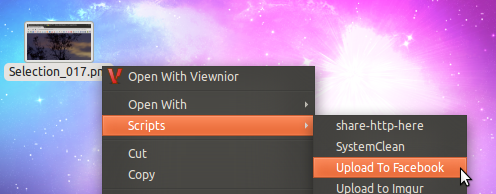
When first run you will be asked to 'Authorize' application for uploading photos to your facebook wall.
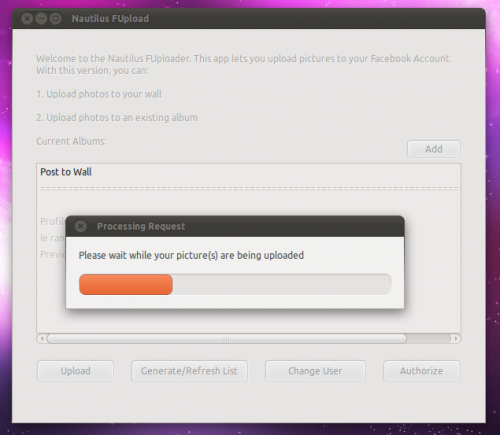
You will then see a confirmation pop-ups.
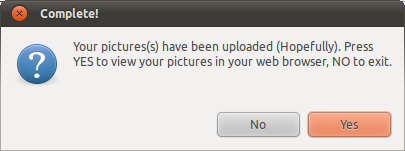
Was successful in uploading photos easy right? Well congratulations have fun with simple image upload with this nautilus.
Related Post :
Upload foto width ubuntu, upload foto width ubuntu using nautilus, Beautiful terminal width nautilus
First download the application tarball@gtk-apps.org
Extract the file to your computer
Double-click on the script 'install' in and select 'Run' requested.
You can now right click on the photo and select 'Upload to order' form menuscript.
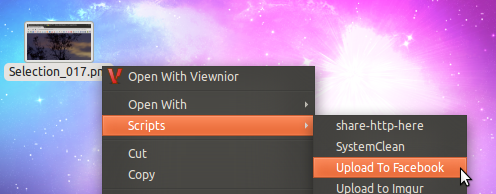
When first run you will be asked to 'Authorize' application for uploading photos to your facebook wall.
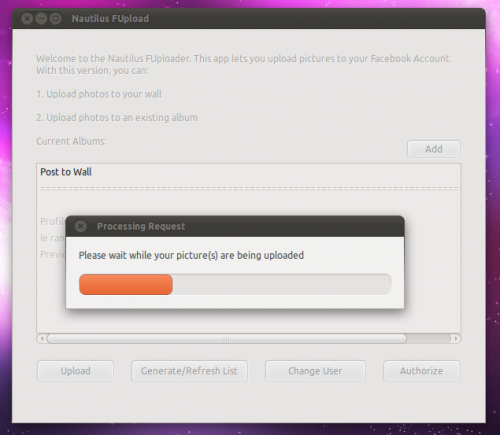
You will then see a confirmation pop-ups.
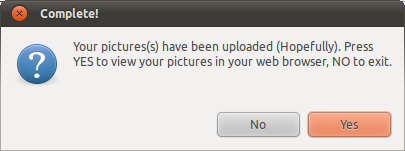
Was successful in uploading photos easy right? Well congratulations have fun with simple image upload with this nautilus.
Related Post :
Upload foto width ubuntu, upload foto width ubuntu using nautilus, Beautiful terminal width nautilus
0 comments:
Post a Comment